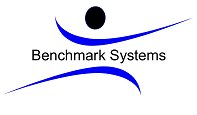You may downgrade anytime; there is no contract to keep you in your plan.
Shared to Shared.
When you downgrade from a shared account to a lower cost, lower feature shared account, you may use the online form.
Dedicated to Any Type
When you downgrade from or to a dedicated server, you cannot use the downgrade form on our website. Instead, purchase the new server or plan, have our transfer team move the data over, propagate your nameservers and cancel the old plan.
Please note that we do not offer free content transfers for downgrades.